그누보드 ckeditor4 youtube plugin 반응형 너비 체크 시에도 미적용되는 경우 CSS에 적용하기
페이지 정보
본문
1. Plugin을 통해서 아래와 같이 변형되어야 하나
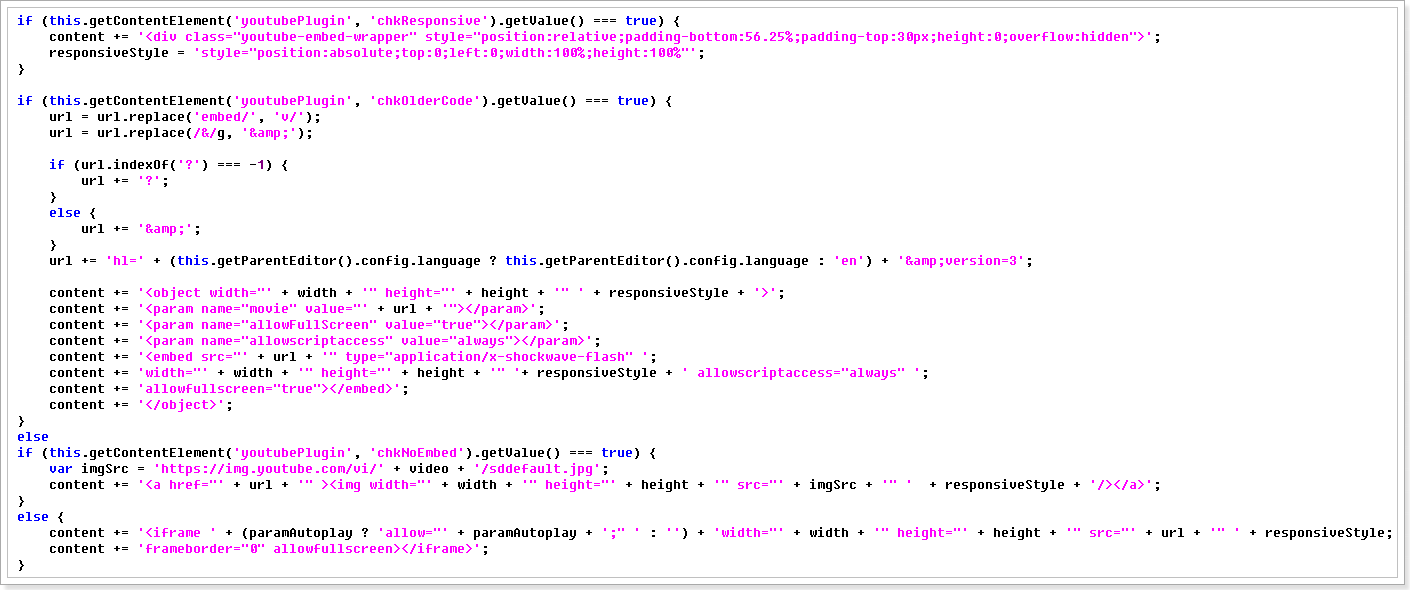
2. 적용이 안되는 경우 아래 예시를 활용하여
.video-container {
position: relative;
padding-bottom: 56.25%;
padding-top: 30px; height: 0; overflow: hidden;
}
.video-container iframe,
.video-container object,
.video-container embed {
position: absolute;
top: 0;
left: 0;
width: 100%;
height: 100%;
}
출처: https://avexdesigns.com/blog/responsive-youtube-embed
CSS
.video-container { position: relative; padding-bottom: 56.25%; padding-top: 30px; height: 0; overflow: hidden; }
.video-container iframe, .video-container object, .video-container embed { position: absolute; top: 0; left: 0; width: 100%; height: 100%; }
3. 아래 내용 게시판 CSS에 넣기
[code]
/* chkeditor4 youtube plugin 유튜브 반응형 적용 */
.youtube-embed-wrapper {
position: relative;
padding-bottom: 56.25%;
padding-top: 30px; height: 0; overflow: hidden;
}
.youtube-embed-wrapper iframe,
.youtube-embed-wrapper object,
.youtube-embed-wrapper embed {
position: absolute;
top: 0;
left: 0;
width: 100%;
height: 100%;
}
[/code]
댓글목록
등록된 댓글이 없습니다.

